Pathways is a Toastmasters self-paced online communication and leadership learning curriculum comprised of 6 specialized learning paths and 5 legacy paths with over 300 unique competencies.
Welcome to District 56’s unique and detailed Pathways Finder. Our tool will help members and guests explore Toastmasters’ Pathways online learning curriculum, an exciting, flexible and interactive way to develop your communication and leadership skills.
Pathways gives you:
Explore the possible pathways in your journey of personal and professional development using the Pathways Finder.
This member quick start guide is designed to help members get started and navigate through the basics. There are numerous Base Camp guides as well as Pathways tutorials and resources once you log into your Base Camp.
1. Start Page: toastmasters.org/start-pathways
2. Username: Your toastmasters.org email
3. Password: Your toastmasters.org password
4. Completion of two learning paths
a. If first time or can’t remember, click Forgot password?
b. Create your unique password
1. Click Continue to Path Selection
2. Click Take Your Assessment from the Base Camp box
3. Select your language, then click Start
4. Complete the assessment and order your path
Note: The cost of the first path is covered by your New Member Fee. Additional paths may be purchased for $20 each. You will be offered three recommended paths based on your assessment. Select from the recommendations or pick any of the other offered paths. You’ll be able to access your path within 1 hour of placing your order.
1. Click Go to Base Camp in the Access my path through Base Camp box
2. Click MyEducation Transcript
3. Click Open Curriculum next to your Path
4. Click View Details next to Level 1
1. Access your path
2. Click Activate next to Icebreaker, then Launch (it will open in a new window)
3. Follow the on-screen instructions to review the material and prepare your speech
4. Schedule your speech with your club’s VP of Education
5. Print the project evaluation resource and bring to the meeting for your evaluator (email to evaluator for virtual meetings)
1. Launch your Icebreaker
2. From the menu at the bottom, select Assess Your Skills – After
3. Complete the self-assessment
4. Click Activate or View Details to see other projects
Note: This step must be done within any project in order to complete the project. Your Club Base Camp manager (VPE, President or Secretary) will need to approve your Pathways completion request AND submit your education award in Club Central.
Base Camp is your online gateway to Pathways, where you will find everything you need on your journey. Members can work on projects, track their progress, connect with members of your club, and view badges and certificates they’ll earn along the way. Base Camp also features resources to help guide you, including tutorials, videos, quizzes, interactive activities, and more.
For most clubs, the Vice President Education will assume the role of Base Camp manager. The Base Camp manager helps facilitate your progress by verifying your education, approving requests, and more. If a Vice President Education isn’t able to perform these duties, or if a club does not have a Vice President Education, the Base Camp manager’s responsibilities will be fulfilled by the club president or club secretary. The Base Camp manager’s responsibilities include:
1. Approving speeches outside the club
2. Verifying level completion
3. Tracking member progress
4. Verifying project completion for members using printed materials
1. Go to: toastmasters.org/start-pathways
2. Username: Your toastmasters.org email
3. Password: Your toastmasters.org password
a. If first time or can’t remember, click Forgot password?
b. Create your unique password
4. Click on Login as Base Camp Manager.
Note: If a member who has completed their last project in a level does not appear in the list, they may not have completed the Assess Your Skills- After step. Contact the member and ask them to complete their self-assessment.
1. Login at: toastmasters.org
2. Select Club Central from the top menu Leadership Central drop down
3. Click on Submit Education Awards
4. Select the member’s name from the Select Member dropdown
5. Select the level completed from the Select Education Program dropdown
6. Click on Review award submission
7. Click on Submit Award
Note: Your name will not appear in the dropdown as you cannot submit your own award. Another club officer must submit it for you.
The purpose of this page is to address questions posed to the District 56 team that are not answered on the Toastmasters International Pathways FAQ. Please send any additional questions and answers not addressed here or on the Toastmasters International page to [email protected].
There could be multiple reasons for this, including:
When a member submits a level for approval, an email is automatically generated. The email goes to the email address listed under
Club Contact and Meeting Information in Club Central.
Host one-on-one sessions with new members to guide them through the curriculum. Host Pathways education speeches for all members. Attend club officer training for ways to increase general participation in the club. Build a positive club culture that supports change and learning.
Pathways does not require you to upload evaluations or any documentation to receive credit. However, it is a good practice. Evaluations are not attached directly to your project. Instead, they are added to your My Documents folder. Go to your Pathways profile (click Welcome, Your Name at the top of the page), under Go to Base Camp, choose your club name, and click GO. The My Documents folder is located on the bottom right-hand side.
Only the President, Vice President Education, and Secretary have access to Basecamp Manager, and only in the club where they hold that role. On the main Pathways Learning Experience page (www.toastmasters.org/start-pathways), when logging into Basecamp, you must select your club. Once you have selected a club where you hold one of those roles, the Base Camp Manager log-in button will appear.
YES, a Toastmaster may receive credit for their club in various levels (i.e., Level 1, Level 2, etc.). Your club receives credit for only one type of education award per member, per year. This encourages all members to progress in the education program, not just a few.
The Distinguished Toastmaster award represents the highest level of educational achievement in Toastmasters. Earning this achievement takes planning and commitment.
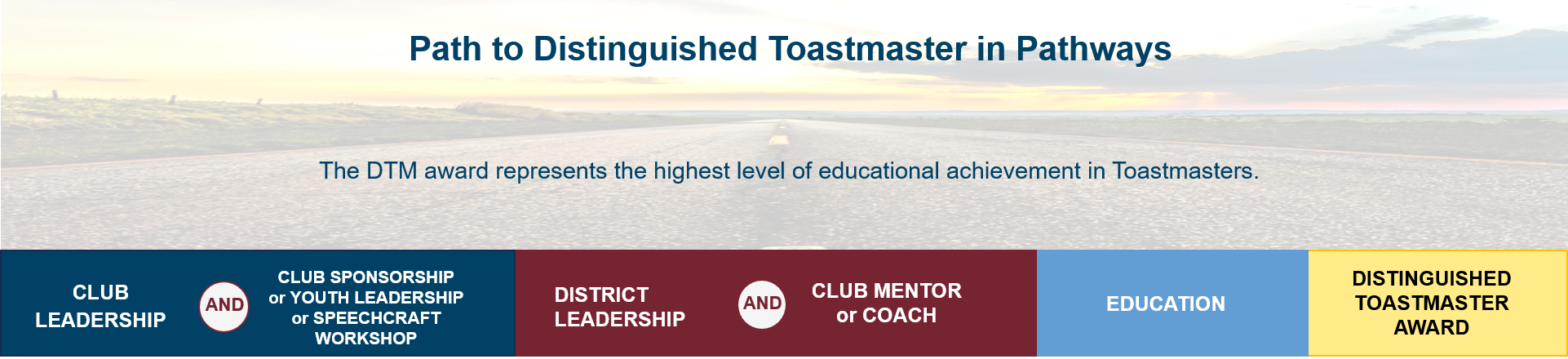
Commitment:
1 year (can be two 6-month consecutive or non-consecutive terms)
Skills Gained:
Leadership, opportunities for collaboration, and decision-making
Action Required:
1. Serve as a Club Officer for 1 year 2. Participate in Club Success Plan while serving in office
Commitment:
2 months to 1 year (depending on role)
Skills Gained:
Leadership, mentorship, training, collaboration, and providing effective feedback
Action Required:
1. Successfully serve as a Club Sponsor OR conduct a Speechcraft OR Youth Leadership program by meeting all requirements
Commitment:
1 year
Skills Gained:
High-level leadership, consistent opportunities for collaboration, a project-driven environment, and demonstrable decision-making responsibilities
Action Required:
1. Serve as a District Officer for one year 2. Participate in District training
Commitment:
6 months to 2 years
Skills Gained:
Leadership, mentoring individuals and a team, and collaboration
Action Required:
1.Successfully serve as a Club Mentor OR Club Coach by meeting all requirements
Commitment:
2 to 4 years
Skills Gained:
Self-directed online learning curriculum with over 300 competencies, large & small-scale leadership opportunities, collaboration, and receiving and providing effective feedback
Action Required:
1.Complete two unique paths of your choice 2.Request World Headquarters to add the DTM project to your Base Camp by emailing them at [email protected] after you complete one path AND three levels in another path 3. Complete your DTM project
Commitment:
2 to 4 years
Skills Gained:
Communication and leadership
Action Required:
1. Complete the DTM award application 2.Ask one of your Club Officers to submit your completed DTM award application form to World Headquarters either by email, fax or mail (instructions are on the form)
The Distinguished Toastmaster project is only unlocked after completing the following:
The Distinguished Toastmaster project is designed to review the contents of all Level 5 projects and to apply them by creating a large project of your own design. The project must benefit an organization. It can be your Toastmasters club, your company, a community club, an association, a service club, or any organization you believe in.
World Headquarters does not pre-approve the Distinguished Toastmaster project. Members should collaborate with their Club’s Vice President Education to determine whether the project fulfills requirements.
Trained club officers result in more satisfied members, more exciting club meetings, more new members, more Distinguished Clubs, and more Distinguished Districts.
Well-trained Area and Division Directors lead to successful teams, enhanced club quality, quality speech contests, distinguished clubs, and more.
Providing training to our Club Sponsors, Mentors, and Coaches ensures they have the knowledge and resources necessary to be successful.













